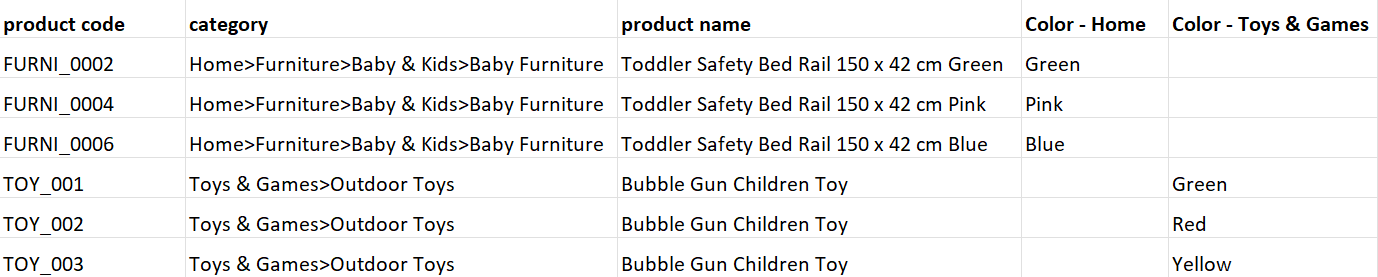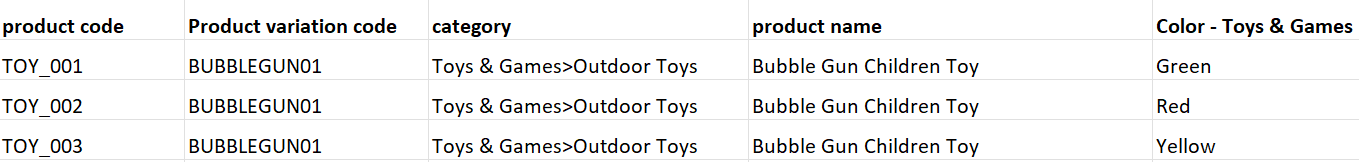CSV Sheet Field Mapping
To import a CSV sheet, log in to your seller account by navigating to Footer > Become a Seller > Seller Dashboard.
A category is the full path to the category of the product. Parent and child categories in the path must be separated from each other with the Category delimiter (>) for example, Home>Furniture>Tables that you specify when you import a CSV file with product data.
The category path is case sensitive therefore it is important to specify it properly otherwise, if the specified categories and subcategories don’t match with the categories in the database, the system will created as default so the product will not be appreaing on website.
To import a CSV sheet, there are several product properties. You can learn more about configuring product properties by checking Product Listing. All these properties refer to a certain attribute of the product to be created. It is important that the csv sheet has all main properties such as product code, product name, category, price, quantity/stock, images. It can be seen that in the database a product property is included in brackets during field mapping during product import.
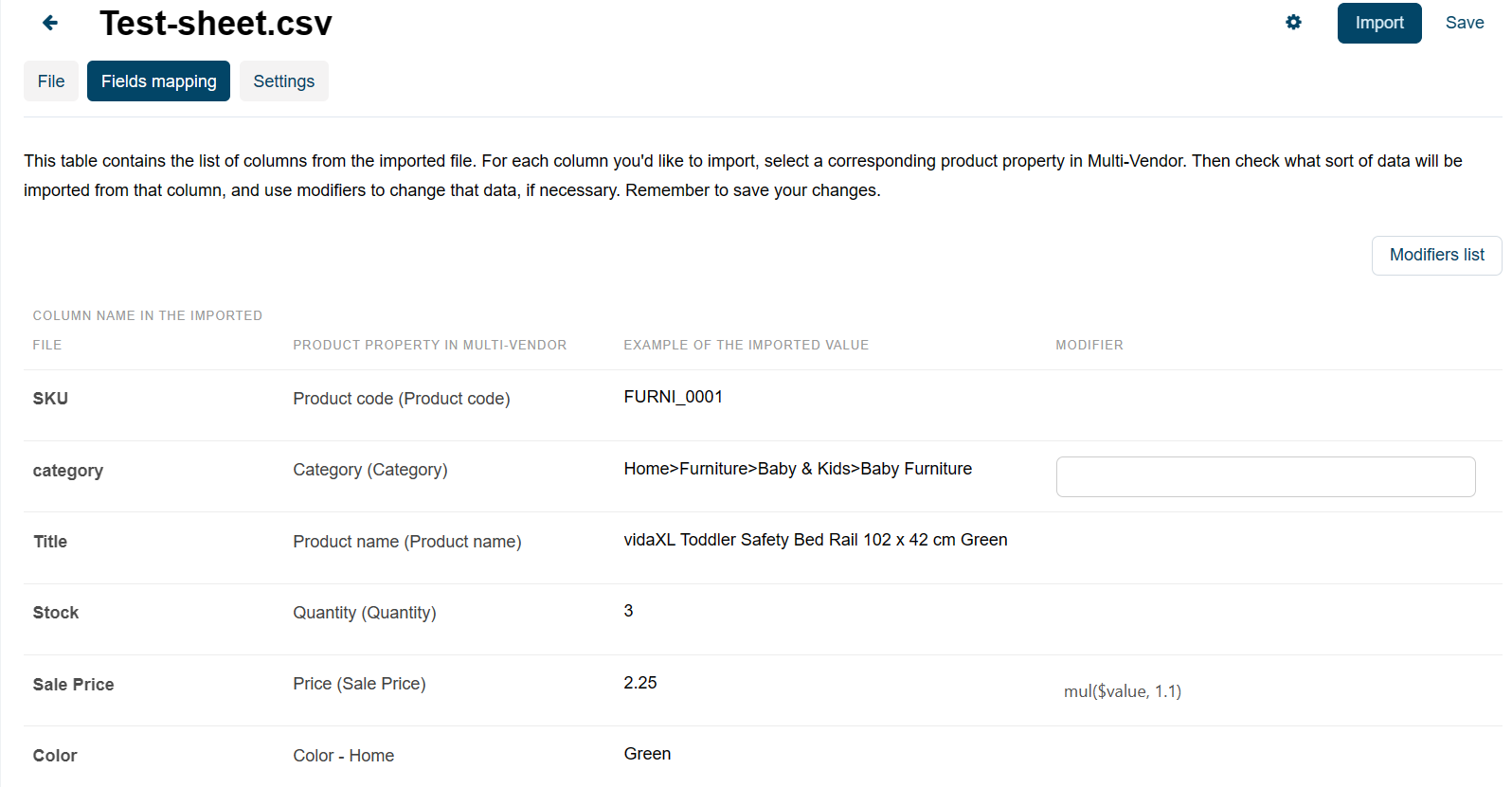
Features are additional inseparable product properties. You can use them to add information that is specific to the products you sell such as color, size, brand, etc. A feature available in a root category is also available in its subcategories.
There is a separate tab on the left vertical menu for product features, Products → Features section that contains a list of all product features that are available on Martmox.
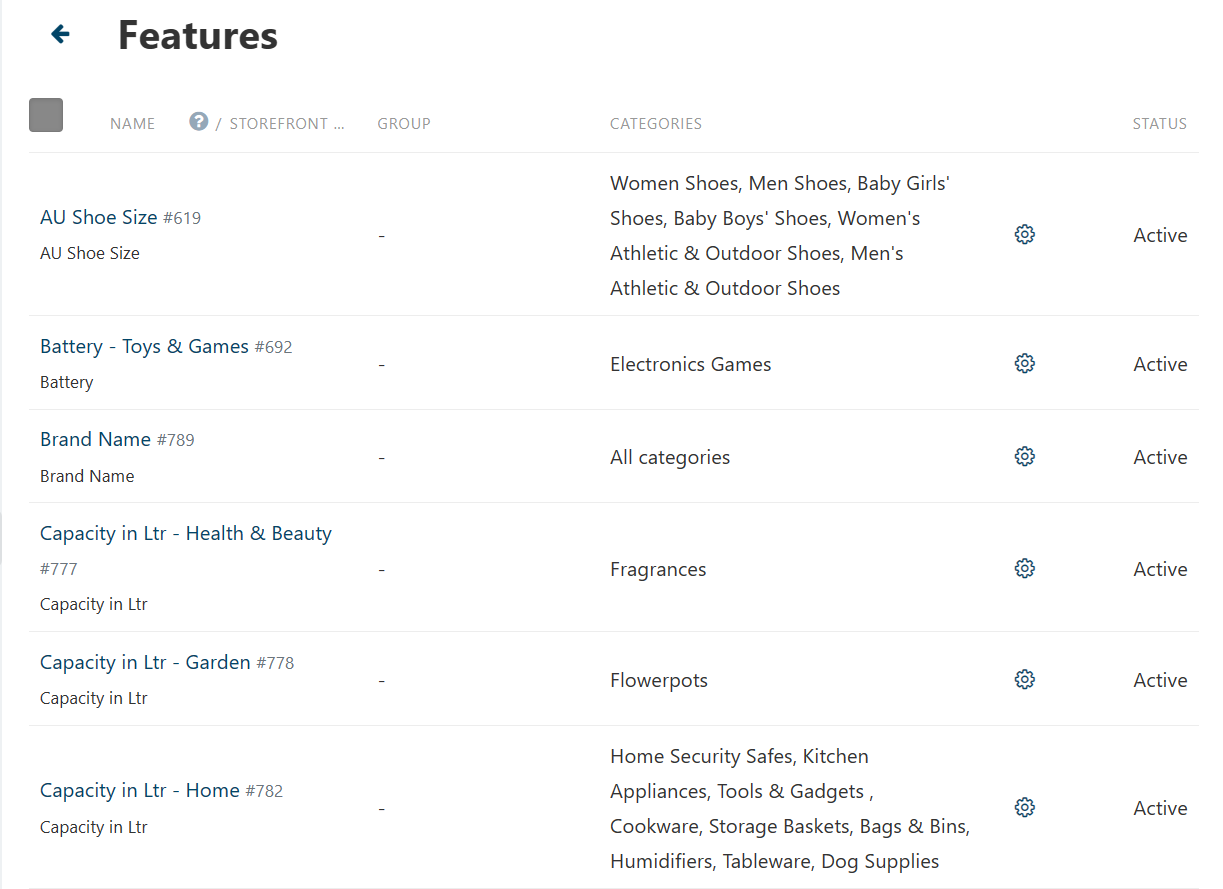
The two most common features are color and size. Category name is included in each feature's name for example, Color – Home, Size – Home, etc here color and size are features. It is recommeded that in csv sheet the column header of features must have same name as feature name in database, this will make it easier to map columns of csv sheet with the related features in database.